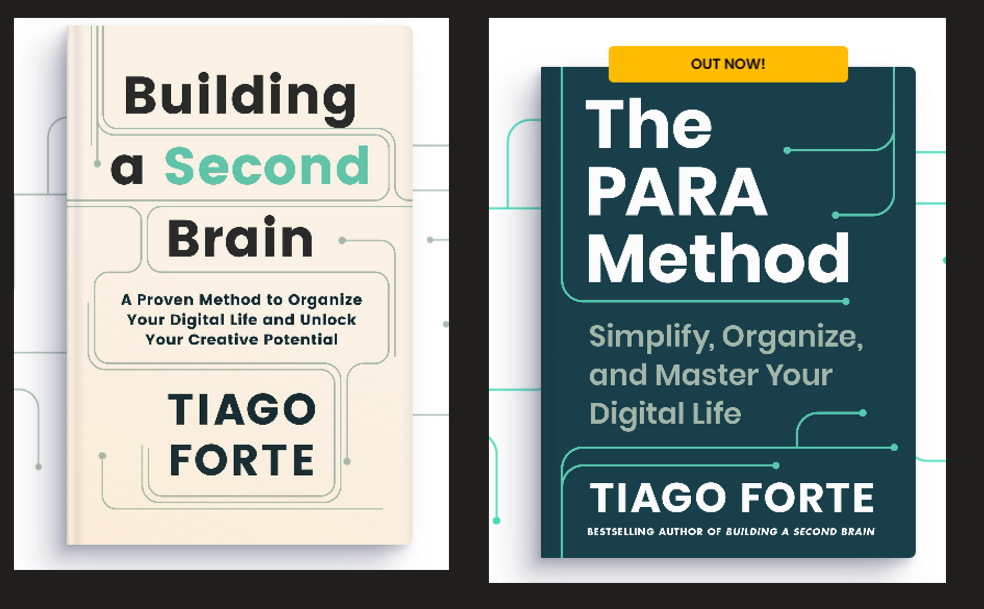Learning Workflow
Hello. I want to share my workflow in learning MOOC courses, YouTube video tutorials, audiobooks, e-books, and tutorials online. We all learn differently. I can never claim that my way is better than others. However, I can only describe what works for me. Also, “my way” incorporates what works for others, too. This article describes some things I learned from reading these books and how I incorporated these learnings into my workflow: Building a Second Brain and The PARA Method
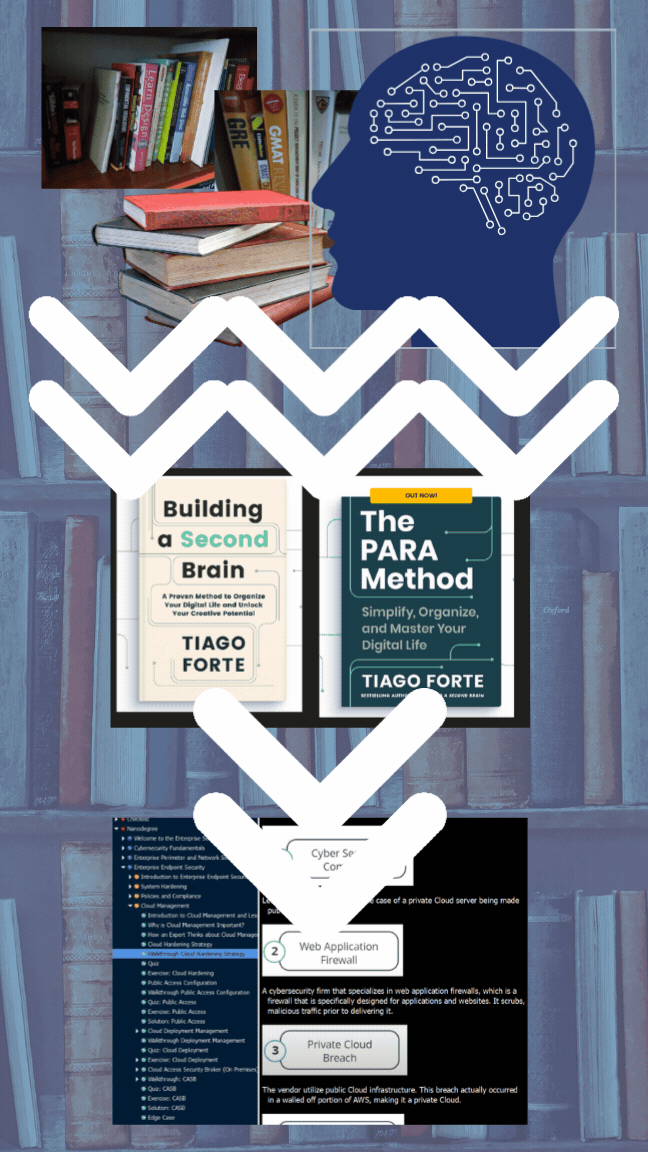
Learning is not fun, but you can make it tolerable and seemingly fun. Most of us are affected by mood swings and energy levels, and time scarcity is also a factor. To be effective, one has to establish some knowledge retention plan. As we grow older, we tend to forget more things. The books above contain some recommendations to improve how our limited biological brain can retain more information if aided by technology and reinforced with some habits.
Why reinvent the wheel when you can add to the already established knowledge and practices? Valuing the work of others will encourage creativity and give props to tradition, as well. Get some inspiration, but do more than just copy or, much worse, blindly follow what Generative AI provides. If you must, build upon the work of others and freely contribute back to the community - wink wink - opensource.
One technological tool that I use is the Cherry Tree Note-Taking program:
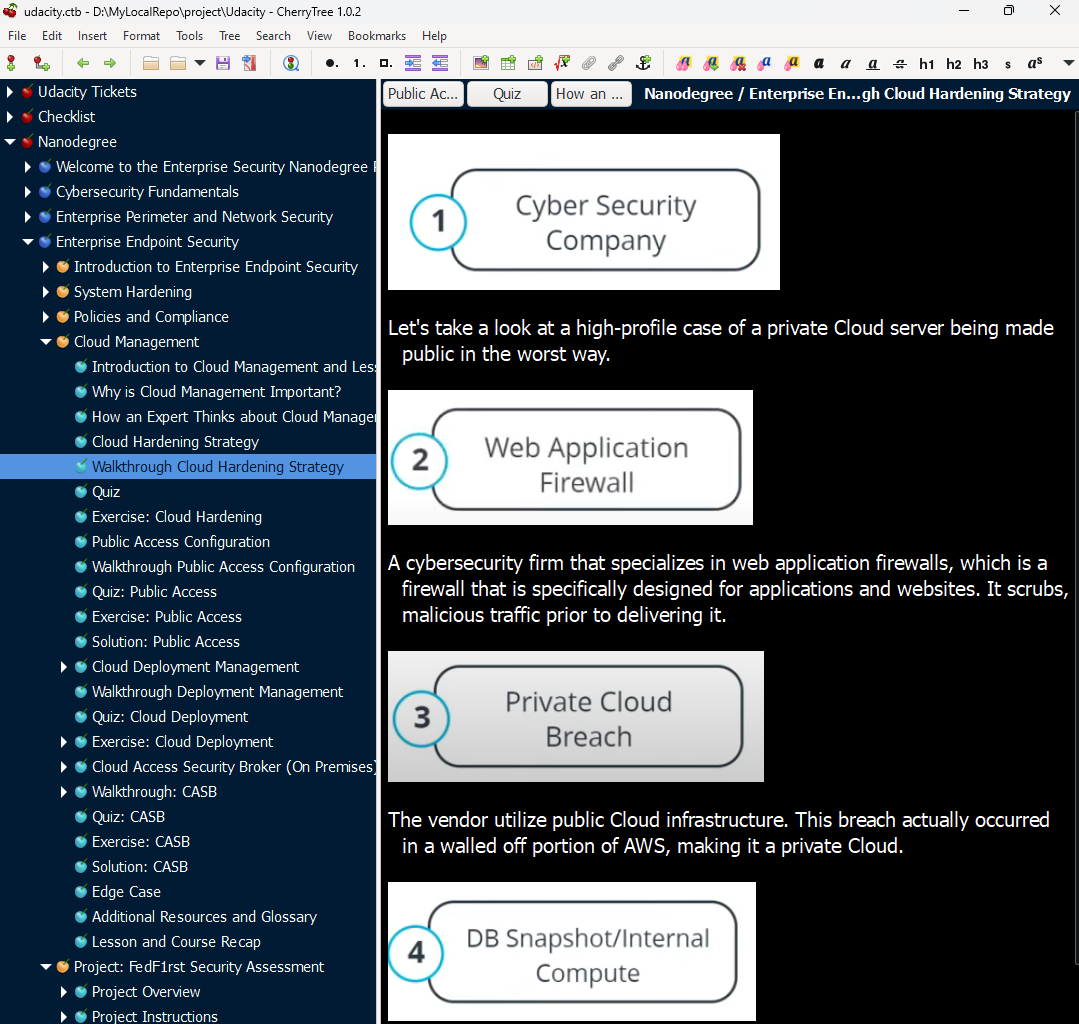
Using Cherry Tree, I apply the PARA method concepts that I learn from the book:
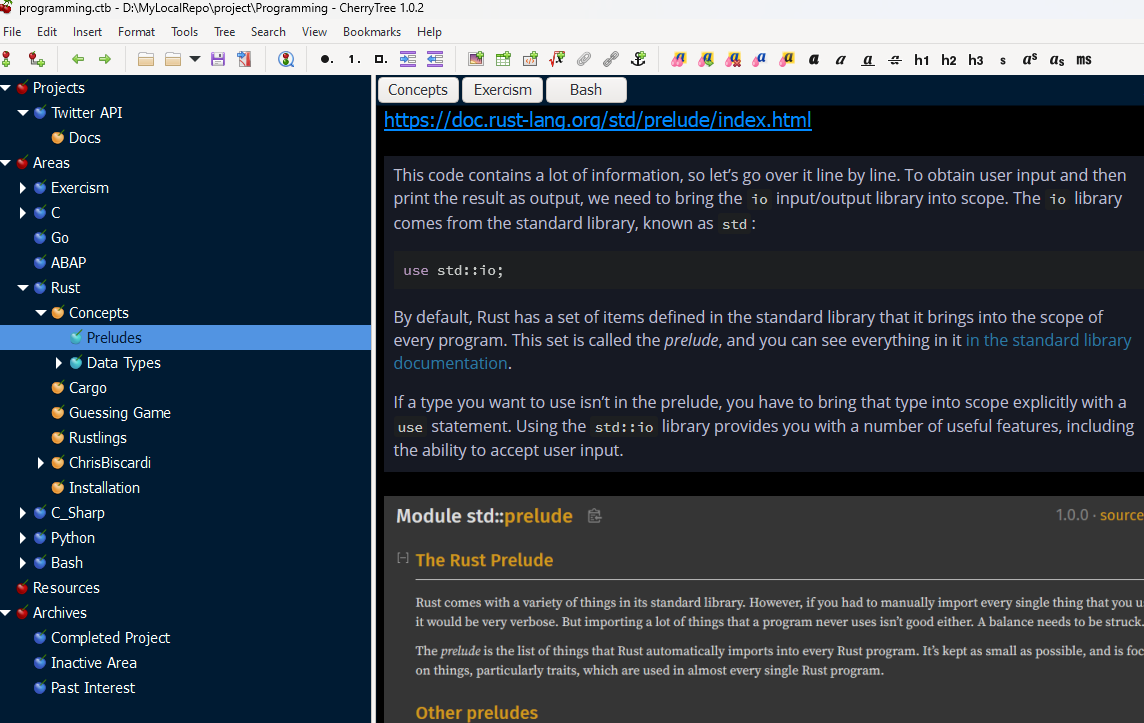
This note-taking program has features that serve my needs, like a means to export notes into PDF or HTML. I can also automate the creation of sub-menus or subnodes that categorize the subjects of my notes. Writing automated bash/python/dos batch scripts to create them in bulk is easy. It cannot right-click on images, extract the text from within the image, or copy it into the clipboard. Microsoft’s OneNote can. Since I am a Microsoft 365 user, I use OneNote alongside Cherry Tree:
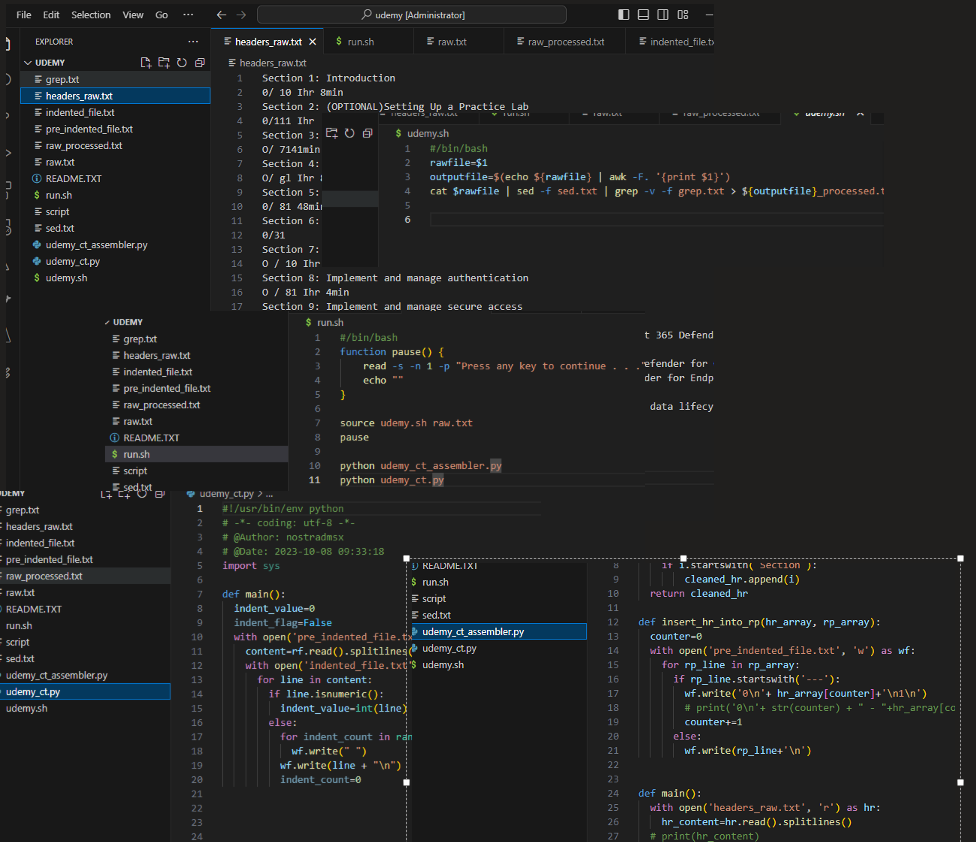
I keep track of what I do using git and a local git (not github.com) server to sync my notes from various devices on my secured network. When you try to assess whether you are just busy or not productive, having some means to keep track of what you accomplish is vital and rewarding.
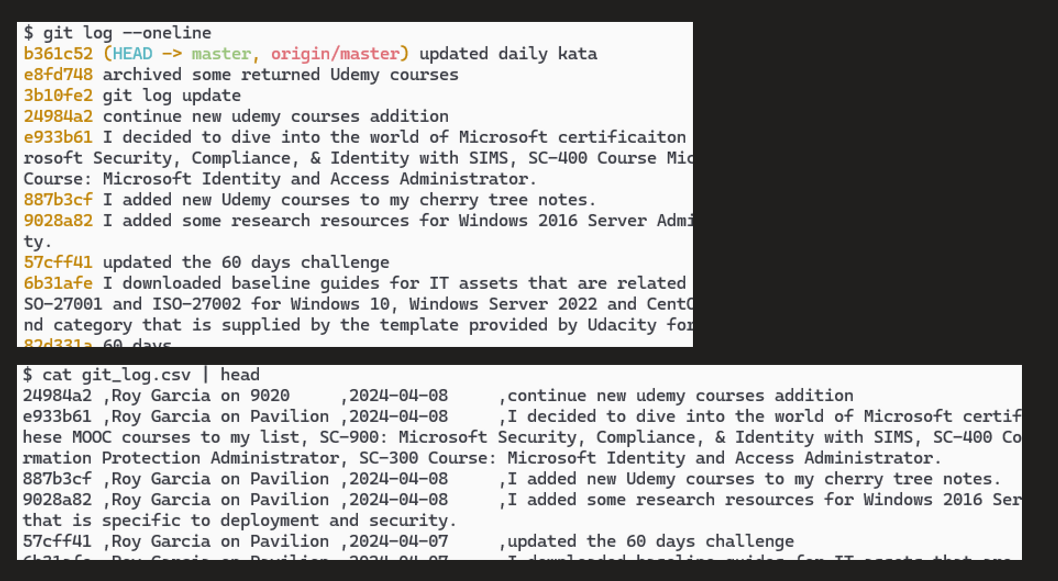
Ultimately, I try to “apply” what I learn to serve my daily learning needs. For example, I wrote a Python/Bash script to automate what I submitted for Udacity’s 60-day challenge. Of course, I tweaked some words to reflect what I really accomplished rather than what I planned to do if needed.
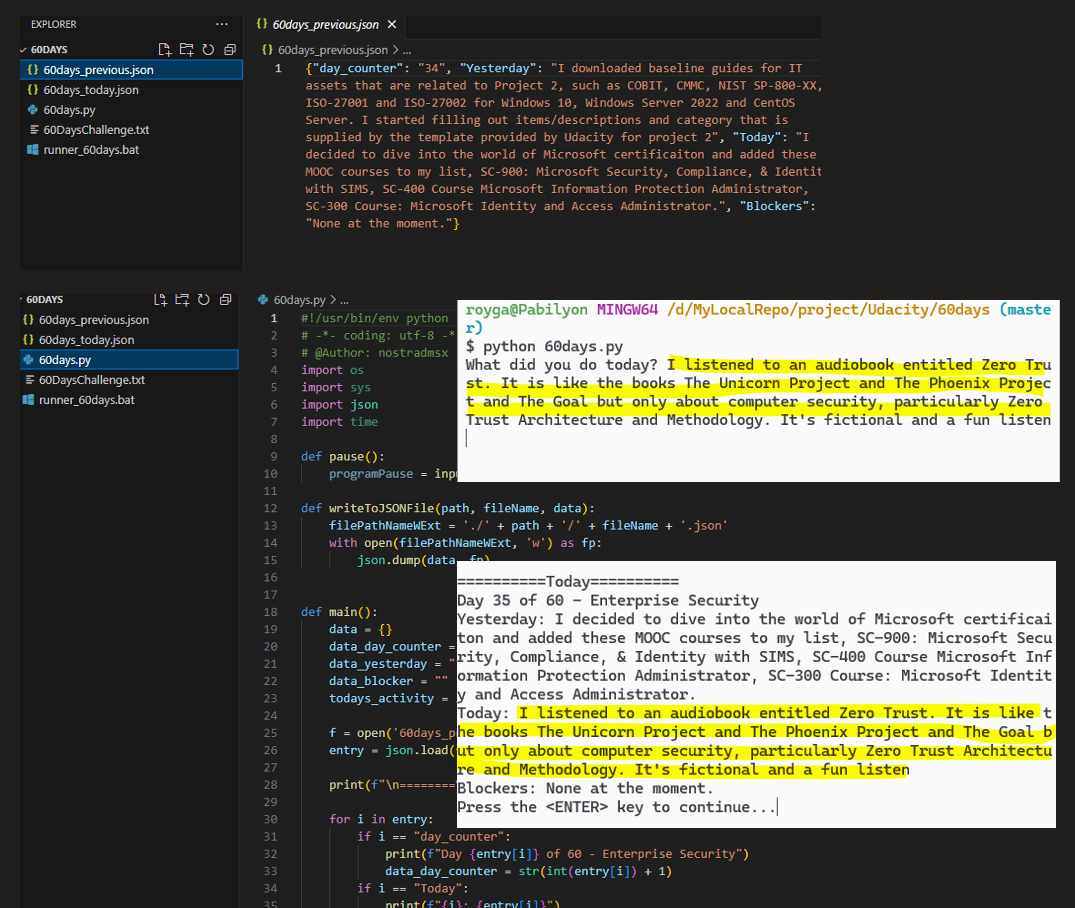
I guess I just try to balance theoretical learning with practical application. I practice even my typing skills so I can program faster and not rely on auto-complete (but I still use them and keyboard shortcuts). I love VIM! I use a combination of technology like audiobooks, text-to-speech browser extensions, and cut-and-paste transcripts/captions of videos on my Cherry Tree notes.
For now, even before I automate my workflow, I focus on the basics, repetition, and healthy transitions between subjects.
As for CONTEXT SWITCHING, I am aware that focus is necessary, so I also use the POMODORO technique. Having a healthy transition or even enough rest between what you are learning can help avoid overload and mental burnout.
Choosing the sequence of what you want to learn is essential. The subjects or concepts need to be related, at least. They have to be related somehow. I explore the overlaps between cybersecurity, programming, administration, cloud, and application development. I wear both the hat of a “generalist,” and I guess I can’t avoid my OCD nature from taking over as well.
I also use Anki flash cards/notes and Ankiweb to test what I have retained from what I have learned. I love absorbing recommendations and opinions from others. I follow my curiosities but limit them so my journey does not fork without purpose and stays on its course.
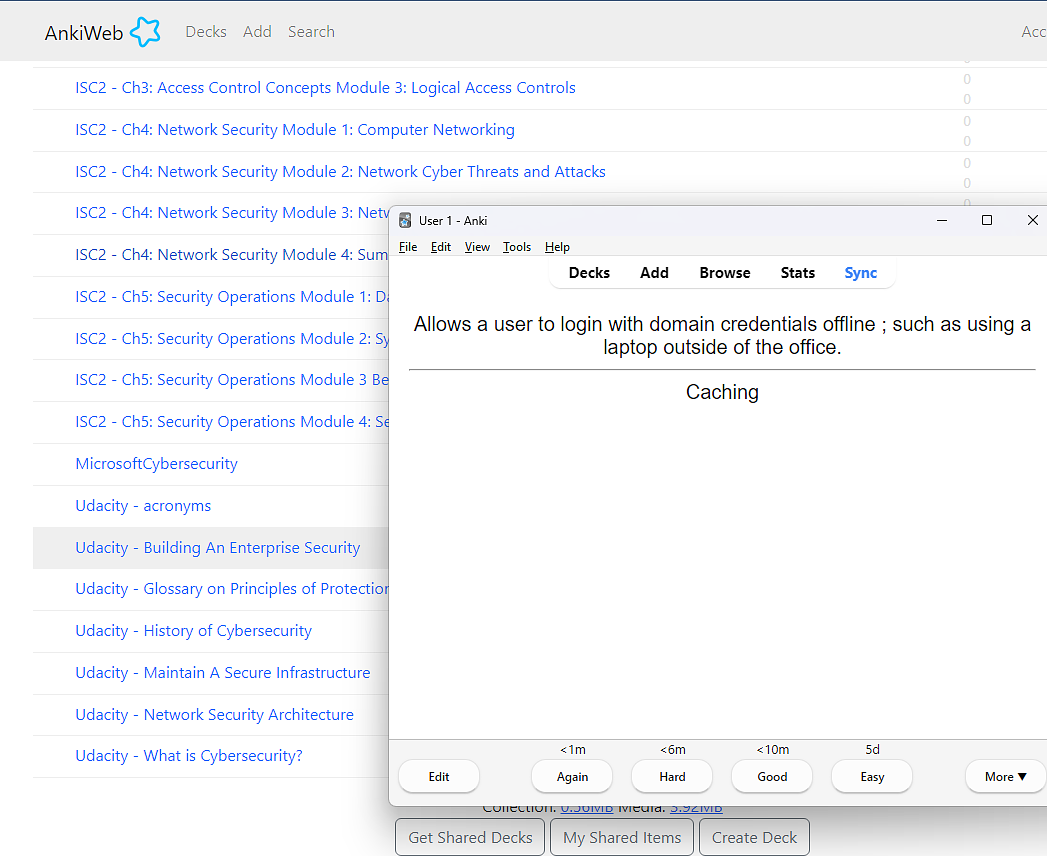
Links to References: